Tips to Take Your Class Online
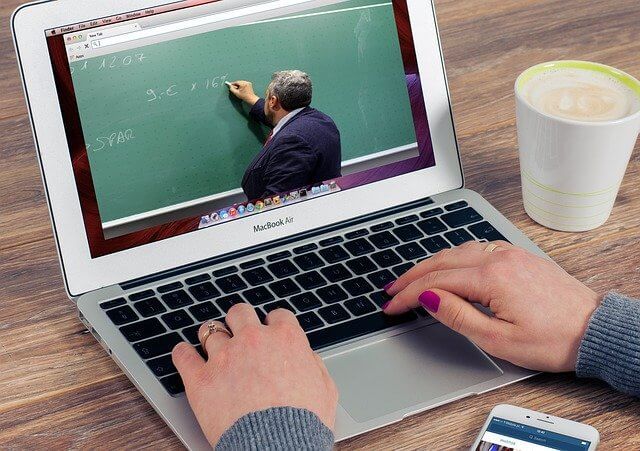
Across a wide range of industries and sectors, training courses, workshops, and classes aren’t just an essential resource for people - they’re often a primary source of income for those that deliver them. Without access to physical spaces for these events, taking these classes online is the next best thing.
On top of this, for many people, running an online event may be a new avenue they’re looking to explore, both to compensate for lost income, and to keep those professional fires burning.
However, if you’re new to running an online event, you may be unsure about how to proceed. Here are a few suggestions on how to begin.
Establish The Logistics
Before you even begin thinking about content—you need to think about the logistics of the event, and how you’re going to make sure it’s accessible for your audience. That means you need to be thinking about
-
Timing
-
Just because your classes are online, doesn’t mean scheduling isn’t important. You need to think about when your audience will have the time to participate, and how many hours you’ll need for your class. For example, you may need to consider whether your class would be better served by being multiple smaller blocks or one larger block.
-
Materials
-
What materials will people need in order to participate in your class? This could be additional reading, programs/apps, or even just a pen and a pencil! You need to make sure that everyone has access to the materials they need before the class begins.
-
Knowledge
-
Who is the audience for your class? And more specifically, what is their skill level in relation to the topic. Not only will this affect what you’re offering, but it will also help make sure people get the most out of the class. It’s also possible to offer different classes targeting different levels of experience.
Whatever the details, it’s vital that you have a website where participants can find booking options and all the relevant details with ease.
Content
You need to be tailoring your platform usage to the content you’re providing. To best illustrate this, I’m going to look at 3 examples, and help you try and figure out what the best option is for you.
Minimal Interactivity Classes
Think of these types of classes as mini-lectures or talks, ideal for when you want to deliver helpful advice, tutorials, and other information but without any live feedback or interaction from your participants.
You don’t need expensive technology to produce these videos, a phone or laptop recording using apps such as Loom or Screencastify will suffice. Once you’ve recorded the video you can upload it to a private Vimeo or Youtube channel—this means only knows with paid access can view it.
This access can be initiated through an email link or an embedded link on your website and should be password protected.
Mixed Interactivity Classes
Unlike the previous examples, these classes will be delivered live and your audience will be able to provide a certain amount of feedback as well as ask questions—but you won’t be able to see your students. These are great for classes where you want to be able to respond to potential questions or offer live prompts for your students to consider.
There are two main options available for these classes, Zoom and Facebook Live. With Zoom, or other online meeting software, you will be able to provide a link for participants to join, and mute/stop their video so that only you can be seen.
Alternatively, if your participants have Facebook access, you can host the class with Facebook Live. To do this, you need to create a private Facebook group, NOT a page, and make sure that only paid participants can become members. Once this has been done, you can host a live-in group video and respond to any comments in real-time.
Fully Interactive Classes
These are for classes where you need to be able to have a dialogue with your students, or for classes where a group discussion element will be vital to providing the best experience possible.
For these classes there are a number of options, such as Zoom, Go2Meeting, Skype, and Google Hangouts—so you need to be thinking about what some of the ideal features are for you. For example, with Zoom, you have the ability to screen share, which is useful if you need to be able to show participants something on your screen.
Of course, you want to be able to focus on creating the content and delivering your classes. As a virtual assistant, I have experience with scheduling and a wide variety of platforms, which I can use to help you deliver the best online classes and courses for your audience.
